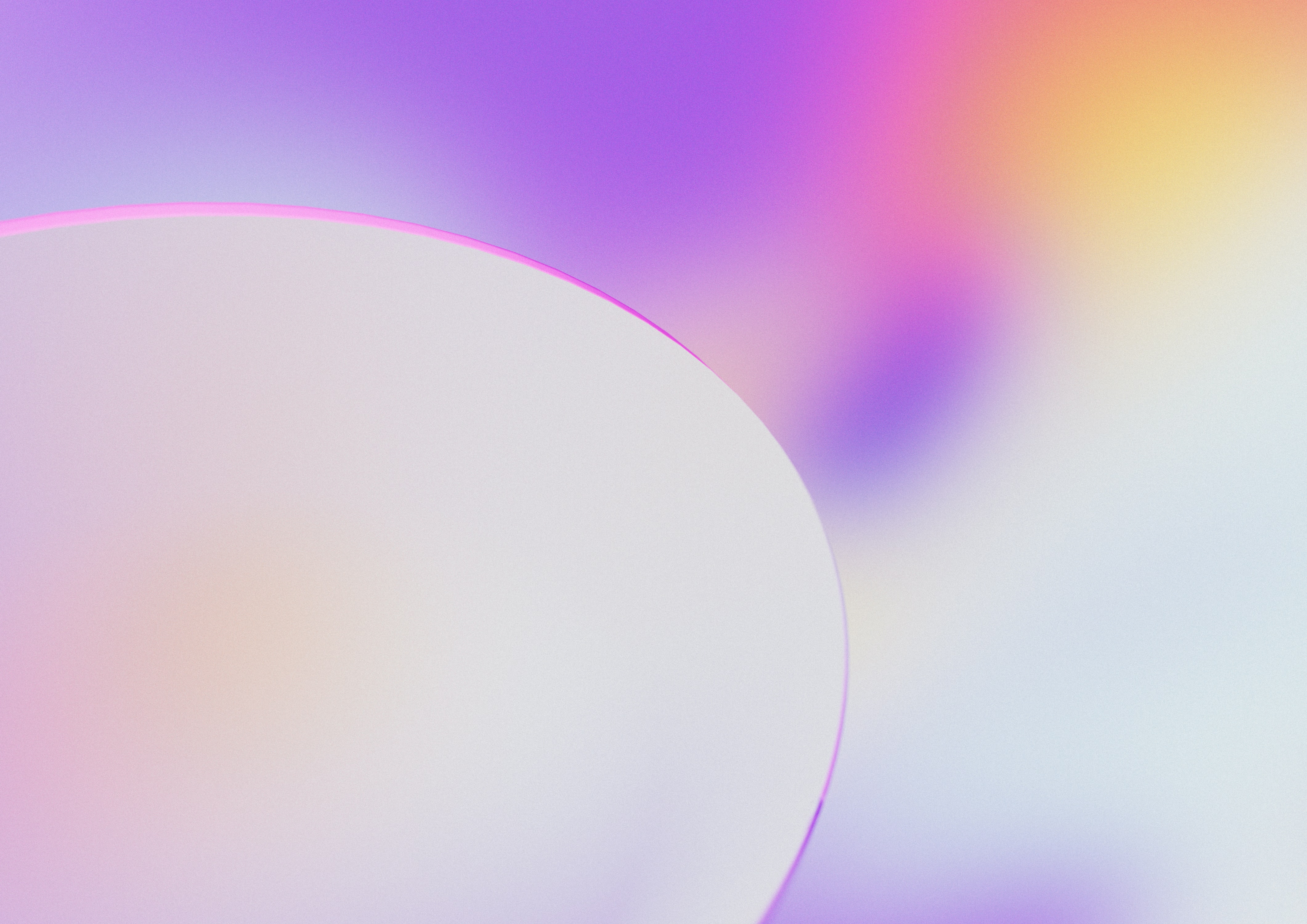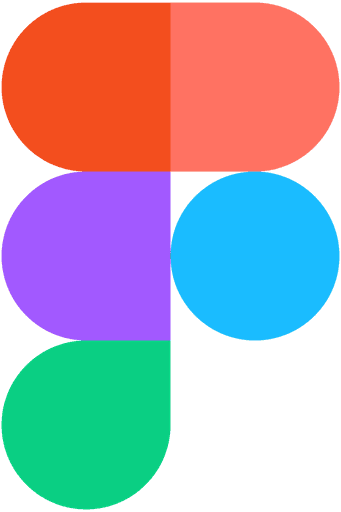Keka PSA Project Creation, Edit & Summary
The revamp aimed to address several pain points identified in the existing PSA tool, such as cumbersome project setup, complex editing processes, and a lack of clear project summaries.
Overview
The revamp of a Public Services Automation (PSA) tool, focusing on enhancing the user experience for project creation, editing, and summarization. The redesign aimed to streamline these processes, making them more intuitive and user-friendly while aligning with business objectives.
The Problem
Have you ever thought about how hard it is for farmers to manage water, keep an eye on crops, handle unpredictable weather, fight pests, and maintain soil health? When they have different fields and crops, it's even tougher. Using general data doesn't always help because it's not specific to their fields.
Without a system, it is impossible to monitor and interpret real time data for crop management.
My Role & Duration
Research, Ideation, End-to-End Design, User Testing
April 2024
Ottawa, Ontario, Canada
2006
E-commerce
$1.578 billion (2019)
5,000+
Challenge
The app had a cluttered interface, making it difficult for users to navigate and find essential features. Users were facing issues with the onboarding process, which was affecting new user adoption rates. The app lacked personalization and customization options, making it less engaging and user-friendly.
Results
The redesigned app features a clean, clutter-free interface, making it easier for users to navigate and access essential features.
The improved onboarding process resulted in a 35% increase in new user adoption rates.
The addition of personalization and customization options enhanced user engagement, leading to a 25% increase in user retention rates.
35%
Improved onboarding process
25%
Increase in user retention
84%
Increase in time spent on website
Process
Research & Analysis: We conducted user interviews, surveys, and analyzed in-app analytics to understand the pain points and user needs. We also studied competitor apps and industry trends to gather insights
Information Architecture: Based on the research findings, we restructured the app's navigation and content, prioritizing features and information according to user needs.
Wireframing & Prototyping: We designed low-fidelity wireframes to visualize the new layout and navigation, iteratively refining them based on user feedback. Afterward, we built a high-fidelity, interactive prototype to test the design.
Usability Testing: We conducted usability tests with a diverse group of users to validate the design and identify areas for improvement. Based on the feedback, we made necessary adjustments to the design.
Visual Design & Style Guide: We developed a cohesive visual language, including color schemes, typography, and iconography, ensuring consistency throughout the app. We also created a style guide to maintain design consistency in future updates.
“ With our new visual branding and language in place, the new Shopify brand clearly captures the essence of our current and target customer base, our employees, and our values. ”
Tobias Lütke
CEO, Co-founder | Shopify
Conclusion
The StreamLine mobile banking app redesign successfully addressed the usability issues, resulting in a more intuitive and user-friendly experience. The improved UX/UI design led to increased user adoption, engagement, and satisfaction, demonstrating the value of a well-designed template for UX designers.